10 website accessibility checks your business needs to make
In order to run a successful business, your website’s content should be accessible to folks of all abilities. More specifically, it should have certain audio-visual accommodations to help users who require the help of assistive devices to navigate your site.
This website accessibility checklist will help ensure your business starts the New Year off with a more inclusive site.
1. Review the Web Content Accessibility Guidelines (WGAC)
No one ever got very far by putting the cart before the horse. In other words, before you start making changes, get familiar with these Web Content Accessibility Guidelines 2.0 (WGAC). They’ll help you prioritize your updates by guiding you through four key concepts of web accessibility, including:
- How perceivable your content is
- The operability of your site
- The content’s understandability
- The robustness of your content
2. Audit your site with an accessibility evaluation tool
Don’t spend time fixing what isn’t broken. Assess your site in its current state using accessibility evaluation tools like WAVE or Google’s Lighthouse program. They’re designed to flag potential accessibility issues, including missing alt tags, mislabeled headings, problematic styles, etc.
Keep in mind that these automated tools will only catch about 20-30% of accessibility issues. You may also want to test your site manually with a screen reader or keyboard-only navigation software to ensure pages make logistical sense.
3. Add alt tags
Speaking of screen readers: These and other assistive tools, like players and voiceovers, help the visually impaired navigate your site. They use alternative attributes of an image tags (more commonly known as “alt tags”) to give users descriptions of the visual elements on your website.
Every image on your site should have alt text in the code.
Alt tags are a huge part of satisfying the perception guideline of the WGAC. Every image on your site should have alt text in the code. Most developers recommend constraining these descriptive titles and meanings to 75-100 characters.
4. Choose graphics wisely
But what about the images themselves? Alt text aside, you’ll still need to check that all your visual content is accessible to those with low or no vision.
Start by thoughtfully selecting the graphics on your site. Landscape images with high resolutions translate best on a variety of devices. Remember that browsers are also at an increased risk of experiencing a seizure if your graphics flash more than three times per second.
Finally, it’s a good idea to include inline images over background images and use appropriate size and ratio recommendations.
5. Use readable font types and colors
To ensure the text on your site is accessible to all readers, do a font check. Make sure you’re using a “sans serif” style. These are fonts without the small decorative extensions used in fonts like Times New Roman.
Sans serif fonts are generally easier to read, and according to Teaching Visually Impaired, “the most accessible and most widely available font is Arial; others include Calibri, Century Gothic, Helvetica, Tahoma and Verdana.”
San serif fonts are generally easier to read.
The website goes on to detail the best, and worst, font and background color combinations. As a general rule, steer clear of light color fonts on light backgrounds; pale fonts set against stark black backgrounds can also cause strain on the eye. Light backgrounds with dark fonts are recommended for most, if not all, your site content.
6. Check your HTML tags and review your site’s code
WCAG guidelines that cover your site’s “robust” requirements are the most, well, robust. These recommendations deal with highly technical aspects like making sure your code is also assistive-reader-accessible.
For most assistive devices, this requires the use of standard HTML tags. All documents on your site need to be presented in a text-based format, including:
- PDF Files
- Images
- Maps
- Graphics
- Online forms
- Buttons
- Dropdown menus
- Charts and tables
Fortunately, many popular web hosting platforms like WordPress have this built into their code; however, it’s a good idea to have a developer review and run clean up on your site’s code and CSS.
7. Make your website easy to navigate
Easy web navigation is always best practice. But as WCAG Guideline 2.4 mandates, your website must take measures to “help users find the content they need and allow them to keep track of their location.”
This means users with visual and other impairments must be able to find what they’re after, reorient and always know where they are on your site in the process.
For your website to meet this “operability” standard, it must also be navigable solely by keyboard. Since some users have mobility limitations that prevent them from using a mouse or touchscreen, ensure they are still able to easily interact with your video content. Giving them the reins to pause, slow or go back in a video or slideshow will also mean disabling autoplay and putting time limits on your videos.
8. Create text transcripts for video and audio content
Video content needs to be transcribed for your hearing-impaired browsers. Think of video and audio file transcriptions as the equivalent of closed captioning for television.
Since individuals who are deaf or hard of hearing are unable to access audio content, captions are compulsory.
9. Test with users
No matter how many articles you read, no matter how many thoughtful changes you make, you’re bound to miss something. The best way to ensure your content is accessible to all is to have your site tested by users of different abilities.
Specifically, try to recruit testers with:
- Blindness who may require the help of screen readers or tactile technologies like braille devices that change in real-time
- Dyslexia who may use software tools with synthesized speech
- Visual impairments who may need special screen magnification software
- Physical disabilities who may rely exclusively on their keyboards or eye tracking systems to navigate
- Hearing impairments who can only access audio content if it is captioned or transcribed
10. Stay up-to-date on changes
Technology changes fast, as do the needs of those with disabilities. New assistive devices are constantly being created, and keeping your web code current will help your site support them. Make sure your developer teams stay up-to-date on best practices and help you implement them in a timely way.
Ultimately, making your site more accessible is about making the content more widely available to anyone who visits it. Use these web accessibility recommendations as a jumping off point to demonstrate that your business values inclusivity.