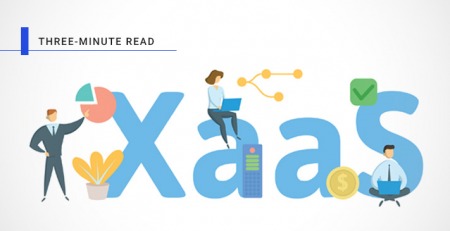5 anti-fatigue tips to reduce video conference exhaustion
The concept of screen fatigue isn’t new. The term Computer Vision Syndrome (CVS) was coined back in the early aughts to describe what most of us now deal with day in and day out: hours of digital eye strain.
Lately, CVS has permeated into video conference fatigue, a hallmark of this telecommute-heavy time.
As more of us are being asked to work and take all our meetings remotely, the demands for our online attention have grown exponentially. And so has the toll video calls are taking on our sleep and psyches.
Why do we get video conference fatigue?
Convinced video conferences take more out of you than in-person meetings? You’re spot on. Psychology says so.
But why exactly are virtual meetings so much more tiring?
Libby Sander and Oliver Bauman are Assistant Professors studying behavior and psychology at Bond University in Queensland, Australia. Their take:
“People feel like they have to make more emotional effort to appear interested, and in the absence of many non-verbal cues, the intense focus on words and sustained eye contact is exhausting.”
Even so, you probably can’t hit “decline” the next time your boss sends out a meeting invite, no matter how exhausted you are. Why not try one of these screen fatigue reduction strategies instead?
Treat video conferences like an in-person meeting
Most of us wouldn’t multitask in front of our managers, much less a room full of colleagues. Yet that’s precisely how some of us choose to spend our limited energy during a virtual meeting.
It can be easy to justify in the name of productivity, but the truth is multitasking severely undermines your work. Stanford researchers discovered doing too much at once decreases your memory. Or, consider this productivity analogy: If the brain is an electric grid with a limited power supply, then it makes sense that powering multiple sections at once will make them all grow dimmer. Whereas a singular focus can burn bright and uninterrupted, helping you more quickly complete the task at hand.
A singular focus can burn bright and uninterrupted, helping you more quickly complete the task at hand.
Our point? Video chats should be more like standard meetings. No open tabs. No phones. No notifications. The fewer distractions you have, the more present you’ll be and the less exhausted you’ll feel at the end of it. (And let’s be real, your Slack messages won’t start growing mold at the 30-minute mark.)
Turn off self-view
Our eyes face outward for a reason. We’re not meant to stare ourselves in the face for hours on end, especially not while we’re interacting with others. The fact that many of us now have a virtual mirror highlighting our every move is hugely distracting and takes considerable effort to stay focused mid-meeting.
Self-view can provoke anxieties anytime we have a hair out of place or the light shifts, apprehending our attention for the sake of our appearance. Instead, once you do a lighting check and get yourself positioned, disable self-view mode. If that’s not an option, find a way to manually obstruct yourself by temporarily sticking a piece of paper to your screen.
Rest your eyes
Seeing 20/20 may come down to the 20-20-20 technique. This anti-fatigue tactic aims to reduce eye muscle spasms with a bit of resting and resetting.
Simply look at a fixed point 20 feet away for at least 20 seconds and repeat at least every 20 minutes. You can even use the timer on your phone to regularly alert you when to look away and for how long. When it becomes a habit, you’ll be so grateful you did.
Let folks know ahead of time that you’ll be briefly turning off your camera, but staying attentive, at the one-hour mark.
Other days, you may be “staring” down back-to-back calls. Try to use the “therapist approach” and schedule each meeting for 50 minutes instead of the full hour. That way, you have some built in respite between each one and a nice buffer for you to get up, move about the room and take your eyes off your screen, if only for a few blissful minutes.
Can’t swing that either? Let folks know ahead of time that you’ll be briefly turning off your camera, but staying attentive, at the one-hour mark.
Try to keep meetings small as possible
The more movement you have on your screen, the harder your brain will be working to keep up. Reducing the size of your meetings can help reduce distraction and video conference fatigue.
Keep the participant windows in your virtual meeting room to no more than 4-5 at a time if you can help it. That might require you to reduce the view window to speaker only and keep only a select few in your side panel.
Alternatively, it may mean you need to be more discerning about how many people are receiving a meeting invite. To be honest, they might prefer it that way, too.
Recognize when an old-fashioned phone call will suffice
Some days, an audio-only option may be what the eye doctor ordered.
Think back to the before days when we were in-office. It wasn’t abnormal to take a walking phone meeting.
Same holds true in these more digital days. Remember that some meetings can almost certainly be accomplished over the phone.
Even if you do miss seeing your coworkers around the office, you probably don’t want, or need, to spend hours staring at them on screen. Whichever virtual conferencing platform you choose, remember to give yourself a brain break every now and again. If nothing else, it’ll make you appear more energized on your next video chat.
Content created and provided by ONEAFFINITI.