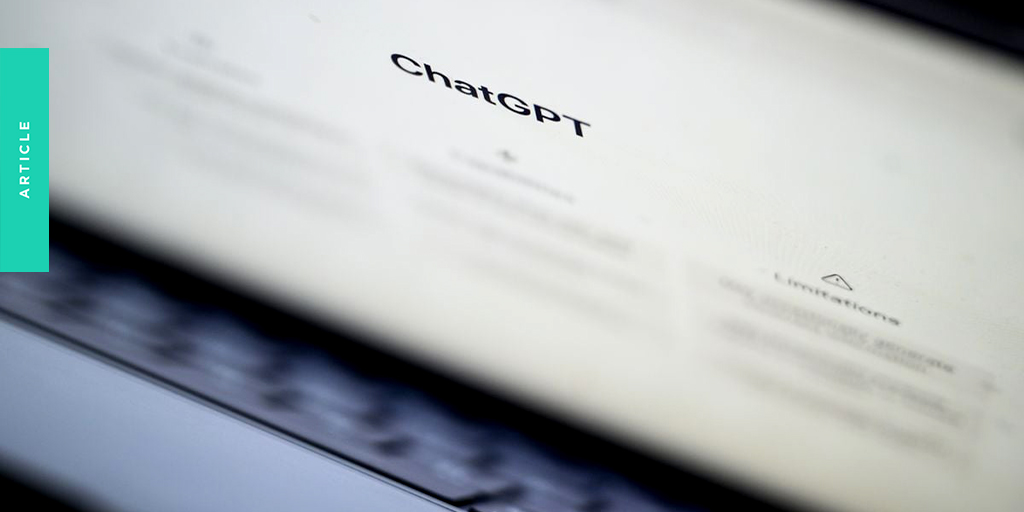Don’t panic: how to recover lost data from your PC
It can happen to anyone. You’re diligently working on a deadline and – BAM! Your computer crashes, wiping out your hard work. And who among us hasn’t accidentally deleted a crucial file or mistakenly erased an important email?
It’s a sinking feeling that can hit hard, but don’t panic. There are plenty ways to recover your PC data when disaster strikes – if you know what to do.
1. Restore from the Recycle Bin
Start simple. If you’ve just deleted something you didn’t mean to, the first place to check is the Recycle Bin. Windows has a built-in safety feature that sends “trashed” files to the Recycle Bin instead of permanently deleting them. Phew!
Restoring a file from the Recycle Bin is a relatively simple process.
- Begin by double-clicking on the “trash can” icon from your desktop to display its contents.
- Next, right-click on the file you need and select “Restore” from the menu that appears.
- Remember you also can click on a file, hold down your cursor, and “drag” it from your recycle bin to your desktop.
Even if your computer crashes, Word will usually recover a recent version of the document, but it’s still best practice to save your work often!
Can’t find the Recycle Bin? Check your desktop icon settings. Microsoft recommends going to Start > Settings > Personalization > Themes > Desktop icon settings. There, you should find a shortcut to the settings where you can tick the box next to the Recycle Bin and make it appear. It should look like this:
Also, many applications (like Microsoft Word or Excel) automatically save versions of your files as you work. Even if your computer crashes, Word will usually recover a recent version of the document, but it’s still best practice to save your work often! And always make sure to check that the software application you’re using has recovery options before just assuming it does.
2. Check elsewhere
Need a clever workaround? You can easily access the deleted file or document if it’s been sent as an email attachment. Keep in mind that some email servers store backups of email or keep them on the server even after you delete them. If you think there’s a chance the document exists in your email, check that it isn’t simply hiding in your Trash bin where it can easily be recovered.
Not there? Don’t give up! See if your manifesto has been saved or synchronized with a cloud storage service.
Better still, have you made a backup of the file on another hard drive? For the ultra-important it’s wise to have a copy in more than one place.
3. Use a file recovery software
Still missing? You have options! There’s a plentiful supply of free and paid data recovery services available.
Though when it comes to apps, do your due diligence before downloading. Check customer reviews and quickly research the company, especially if it’s a paid app! Your computer should be automatically set up to scan it for viruses, but don’t skip this step. Trustworthy applications will sweep your hard disk for orphaned or deleted files and give you the option to restore them to their original state.
Popular free data recovery options include programs like as Recuva and TestDisk. Be aware that many have limited power for recovering files and may restrict your options unless you buy the paid version. Noteworthy paid options include Disk Drill, Kroll Ontrack EasyRecovery and Stellar Windows Data Recovery.
4. Employ some general recovery tips
Finally, follow these quick recovery tips to increase your odds of getting your work back. Make sure you:
- Act fast. If you download or install another program it could overwrite the file you are trying to recover.
- Use a different PC to download any data recovery apps or utilities.
- Free up space to help Windows save recent versions of your files.
Turn the PC off and immediately seek technical assistance if you suspect a hardware failure.
It can take hours to complete something you’re really proud of – and a split second of computer trouble to send you back to square one. But there’s no need to be intimidated by data recovery. With a variety of recovery methods to choose from, lot files have nowhere to hide.
Content created and provided by ONEAFFINITI