How to handle an IT disaster without losing your cool
Catch a nasty virus or experience a natural disaster and you’re just a three-digit phone call away from help. That’s where medical emergencies and IT emergencies differ. There’s no emergency number for an IT disaster, so where do you turn when the unthinkable happens?
Have a disaster management plan
Hoping you never experience an IT emergency isn’t enough. Safeguarding your business starts with creating an IT disaster recovery plan (IT DRP). As part of your larger business continuity plan, together the two can help you recover from any number of crippling IT issues, from malware to monsoon.
To account for your most critical components, start by taking inventory of the software you use, the data you need and the hardware you run it on.
Like the human body, your information technology systems are made of a series of interdependent components. When even one goes offline the whole system is shot. To account for your most critical components, start by taking inventory of the software you use, the data you need and the hardware you run it on. Make sure all corresponding information has been backed up and have a plan to do so on a regular basis.
From there, Ready.gov recommends your disaster management strategy anticipate at least the following system components:
- Computer room environment (secure computer room with climate control, backup power supply, etc.)
- Hardware (networks, servers, desktop and laptop computers, wireless devices and peripherals)
- Connectivity to a service provider (fiber, cable, wireless, etc.)
- Software applications (electronic data interchange, electronic mail, enterprise resource management, office productivity, etc.)
- Data and restoration
Once you’ve verified your data is being regularly and accurately backed up, make sure your IT disaster management plan has also been thoroughly tested and properly documented.
Clear your head + stay calm following a catastrophe
The number one rule of any disaster is to bring some calm to the crisis. This allows you to respond appropriately instead of simply reacting.
Take ten seconds to clear your head while your brain brings the frontal cortex online.
Take ten seconds to clear your head while your brain brings the frontal cortex online. It’ll help you make a more accurate assessment of the situation so you can respond from a place of knowing. The more deeply you breathe during this time the more soothed your nervous system will emerge.
It’s the equivalent of opting for a steady-handed surgeon above a panic-stricken one. The wrong move during an IT crisis could create further, irreparable damage. Yet a few deep breaths can steer you toward decisive action.
Implement your IT incident management processes
Before you can fix an IT issue, you must first get to the root. Some events like a tornado that wipes out your network link may be more obvious. Others, like malware that corrupts your data, less so.
Once you’ve determined whether your hardware, software or data is amiss, and the cause, it’s time to add the tunicate as quickly as possible. The sooner you minimize the damage, the less data loss and downtime you’ll experience.
While you may not be immediately able to reinstate your system’s full performance to pre-disaster levels, partial remediation is still a good goal. Some documented data loss or temporarily decreased capacity is preferable to a full-scale disaster recovery.
Tools should also ensure that incidents do not become problems, meaning that any eventual fix is long term and stops the recurrence of the incident in the future.
In terms of what an incident can mean for your business moving forward, TechTarget offers this: “Tools should also ensure that incidents do not become problems, meaning that any eventual fix is long term and stops the recurrence of the incident in the future. If the appropriate IT incident response first requires a tactical fix as a workaround to enable customers, then a longer process should identify and implement the long-term fix.”
Even if it isn’t always clear what to do when your tech is under threat, don’t panic. A little preparation and a clear head can help you respond confidently.
Content created and provided by ONEAFFINITI.