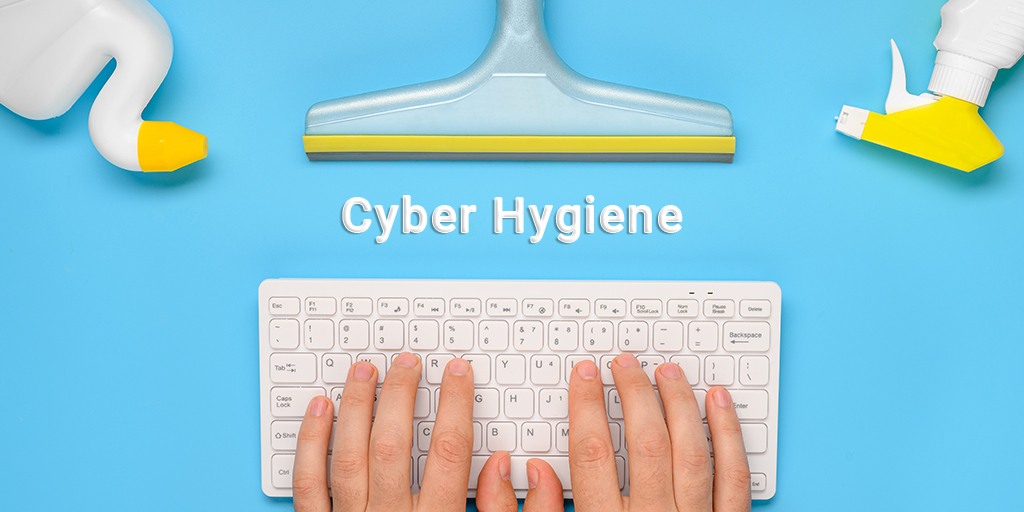Is Your Company’s Data Safe? 4 Steps to Better Cyber Hygiene
The pandemic opened up new doors for cyber criminals. As businesses hurriedly transitioned to working on cloud networks, many forgot to update their protective cyber infrastructure in the rush.
The result: the cost of global ransomware attacks alone topped $304.7 million the first six months of 2021.
Want to optimize your company’s online health and keep your organization thriving over time? Start with these four recommendations to help you clean up your cyber hygiene.
What Constitutes Cyber Hygiene and What’s at Stake?
For a business as dirty as cybercrime, organizations need the right cyber hygiene routines to counter increasing online threats. These are a set of practices designed to keep your data safe from breaches, attacks, and other cybercriminal activity.
Just like your personal hygiene, these are daily commitments made to your organization’s overall health. Done routinely, cybersecurity hygiene tasks can help you make your devices, network systems, and staff more secure.
1. Keep Your IT Asset Inventory Updated.
Keeping an up-to-date IT asset inventory is the keystone of cybersecurity. The IT asset inventory logs an organization’s hardware and software assets, noting the importance of each. For example, the CEO’s password log is a more critical asset than an intern’s keyboard, but both need to be on the radar of the cybersecurity team.
By logging what assets an organization has, where they are, and who has access to them, the cybersecurity team can keep company data safer by closing out old accounts, making sure all devices have the latest security updates, and collecting laptops when employees no longer need them. These measures can either prevent security breaches or identify them quickly enough to minimize their impact.
2. Know Who Your Admins Are and Revoke Privileges When Necessary.
A critical digital asset to track is your employees’ administrative privileges. It’s best to follow the principle of least privilege when it comes to providing employees with permissions, meaning that everyone should have the administrative permissions that are strictly necessary to complete their job duties and no more. This could look like providing access to the company’s bank account information to the accounting department but not the customer service team.
By employing the principle of least privilege, your company’s sensitive information is less likely to fall into the wrong hands. Check administrative privileges regularly when maintaining your company’s asset inventory. If an employee leaves the company, new stakeholders join projects, or company policies change, the cybersecurity team needs to update administrative privileges to prevent data leaks.
3. Make Security and Systems Updates a Constant Priority.
According to Verizon’s 2022 Data Breach Investigations Report, there has been, “a 13% increase in Ransomware breaches – more than in the last 5 years combined.”
This is because sensitive, valuable data became more vulnerable when businesses began to operate on cloud networks during the pandemic. Additionally, when a lot of people lost their jobs, illicit – and often homebound – sources of income like cybercrime became an accessible way for people to earn money.
For that reason, cybercrime methods have been evolving at an alarming rate. Tech companies put out frequent updates as they become aware of new vulnerabilities in their software. Updating your company’s assets in a timely manner protects your company’s data from falling prey to cyber threats.
4. Treat Cybersecurity as a Whole-Team Task – Not an “It Problem”.
Employees’ accounts are common entry points for malware. Robust training on how to spot phishing behavior and respond to digital crises should be provided to employees with onboarding, but more importantly, all employees need to use good cyber hygiene on a daily basis.
Cybersecurity and systems management company Tanium recommends the following best practices for making sure employees use good cyber hygiene:
- Implement a password policy that requires employees to regularly update their passwords using strong password guidelines.
- Regulate software installations by logging what employees download to company devices. Supervision, along with a policy prohibiting the installation of non-work-related software onto company devices, lowers the chances of employees downloading malware.
- Notify employees as soon as possible when software companies send out security updates. Your communication is more likely to influence them to update their devices quickly than a pop-up notification.
Keeping Your Company’s Data Safe Pays Off
Good cyber hygiene protects businesses’ finances and reputations. According to IBM’s Data Breach 2022 Report, businesses that have automated protective systems in place (in addition to manual cyber hygiene procedures) save an average of $3.05 million in the event of a breach. Additionally, organizations with incident response plans save $2.66 million when their data does get compromised.
Cybercrime is a critical threat to businesses of all sizes today, making good cyber hygiene practices crucial to your business’s success. When everyone in your company practices daily cyber hygiene, you minimize your potential losses and are able to focus on healthy growth instead.
Content created and provided by ONEAFFINITI.