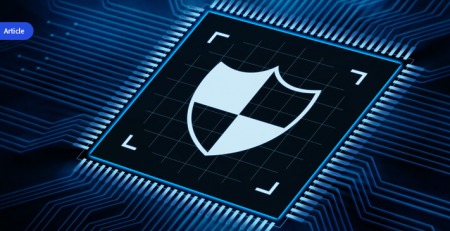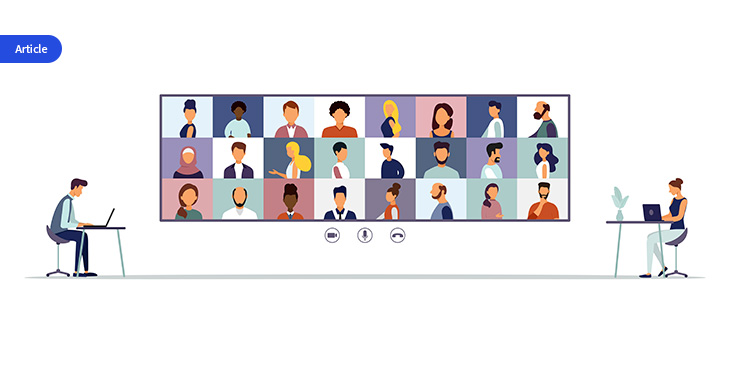Make remote work work for you
Office workers around the globe are having to adjust to new ways of doing business. And that means navigating new technology needs in an everchanging environment.
Even beyond current events, today’s workforce is modernizing, making working from home and remote work even more commonplace. For some, it means saving money and for others it means working anywhere in the world or spending more time at home with their family and friends.
Adjusting to working from home, and successfully making this transition, means taking a look at our home work spaces, and transforming them for success.
For example, it’s important to get your environment right when you’re working remotely. An incorrect setup can make life harder, reduce your productivity, and impact your bodily health as well as your mental wellbeing.
So if you’re beginning to realize that you took your expensive office chair for granted, or you’re reading this hunched over a tiny screen, this guide is for you.
Create a space that works for you
According to ergonomics expert Dr. Alan Hedge, “if the monitor is too low, you will crane your neck forwards, if it’s too high you will tilt your head backwards and end up with neck or shoulder pain.”
- A neat desk and environment can make all the difference. Research shows that cluttered environments can affect your work speed, volume and quality. Accessories can play a key role here.
- Ergonomically angle your laptop and phone or they could induce aches and tension. You can use a stand to create extra space on your desk too.
- Declutter your workspace by getting your monitor up off the desk using an adjustable height arm. If you don’t position your monitor at the right height and angle, it’s easy to give yourself neck and back pain.
This could also be your opportunity to try out a stand-up desk, sitting on a Swiss ball or even walking on a treadmill. Studies show that standing at your desk can reduce back and shoulder pain, improve performance and engagement with your work – just make sure your computer equipment is comfortably within reach!
To find the right position, sit back with you chair slightly reclined and hold your right arm out horizontally – your middle finger should almost touch the center of the screen.
Alan Hedge, PhD,
CPE – Professor, Ergonomics1
Make work easier on your eyes
You also need to consider the impact of long hours spent working from a screen. Today’s LED TVs, monitors, smart phone and tablets all emit blue light frequencies that can damage our health. Without taking preventative steps, this can cause insomnia, eye strain and even contribute to retinal damage.
- It’s more important to adjust the blue-light settings on a desktop PC as they typically have larger and brighter displays.
- Check to see if the display you are using has additional settings to combat this. For example, most Lenovo devices include Lenovo Vantage settings that include an Eye Care Mode that reduces blue light emissions.
- The ThinkVision S28u-10 monitor goes still further – its anti-glare panel scatters light and stays flicker-free, and its Eye Comfort and Low Blue Light certifications make for healthier eyes.
ThinkVision S28u-10 monitor
If you want to stay alert and productive throughout the day, natural light is best as it helps to regulate your sleeping patterns. Try taking a walk outside during your lunch break and when you come back in: adjust your screen to a warmer color temperature for the afternoon.
Having the right productivity boosters
Use specialized technology to help you accomplish more. Laptops such as the Lenovo ThinkBook are a great way to stay on top of work on the move, but you’re missing out on a productivity boost if you don’t add an external keyboard, mouse and monitor. In fact, research shows using an external monitor can improve productivity by up to 40%.

To gain extra workspace add a flat screen like the ThinkVision M14 mobile display, which can extend your laptop screen.

For detailed work, a display with high specs, such as the ThinkVision L27q QHD will help you work faster than on a smaller display.

To maintain concentration we also recommend the ThinkBook Bluetooth Silent Mouse.
Know when to unplug
Just because you’re working, don’t feel bad about taking a break. It’s okay to take lunch, take five minutes to give your eyes a rest, or even virtually ‘bump into a colleague’ for a catch up online. It can actually help improve productivity, as you come back to work afresh and can avoid burnout.
Learning how to unplug at the end of a day is one of the most common challenges that remote workers face.
Following the tips in this article will help you create a comfortable and productive working environment, but you should also take the time to enjoy the lifestyle benefits that remote working can bring.
Content created and provided by ONEAFFINITI, LLC