The evolution of Windows – and what’s next
The evolution of Windows – and what’s next
Windows 10 turns 5 years old on July 28th. This eventful half-decade has laid the groundwork for some exciting changes. As we look back briefly on its preceding nine versions, we can’t help but wonder: What does Microsoft have in store next?
Here’s a glance at the history that got us here, plus a look at what will endure, what will change and which features won’t continue on for the ride.
The evolution of Windows 10
Technology has changed a lot since Microsoft launched its inaugural program in 1985. Today, Windows 10 is almost unrecognizable compared to its early predecessors. With nine major version revisions under its belt, the elements we’re most familiar with are those that have stood the test of time. An example? The mouse. Windows 1 popularized this computer input device long before it was the industry standard. Same goes for the control panel. Introduced with Windows 2, it’s a feature that endures today. Both were early signifiers that Microsoft would remain a market pioneer. Other features, like the automated system recovery tools introduced with Windows 2000 or speech recognition in Windows Vista, were the product of skillful adaptation to market trends.
Massive upgrade changes for Windows 10X
Most updates have some security component to them. Windows 10X is no exception. But along with the change, a security vulnerability with Thunderbolt ports is getting some attention. The threat makes it possible for attackers to manipulate the port controller firmware, disable its security and read or copy data. Although attackers first need physical access to a PC, so fortunately these incidents are rare. Microsoft has sprung into action, responding to “Thunderspy” with a growing portfolio of Secured-core PC devices, configured from OEMs with a set of hardware, firmware and OS features, which provide a consistent guarantee against such modern threats.
More exciting upgrades include its touchscreen Wonder Bar, dynamic wallpapers that change depending on the time of day, and “multi-posture” orientation and dual-screen layouts including tablet, book and canvas mode.
The features we’re saying goodbye to
With each new version of Windows comes new functionality, which renders old features obsolete. Some of the affected features no longer being actively developed include: My People, Windows To Go, the OneSync service and the Snipping Tool is being consolidated into Snip & Sketch, many of which may be removed in a future update.
Features that are gone for good include: Cortana, Phone Companion, Groove Music Pass and Outlook Express.
What comes after 10?
We know you can count, but you may still be curious what you can expect when the next version rolls out. Experts have picked up on several heavy hints from Microsoft regarding their future OS. While Microsoft hasn’t confirmed the development of what blogs are calling Windows Core OS, they have spoken of a “modern OS” being secure by default with invisible updates and “always on” connectivity. Microsoft has described the modern OS as having, “sustained performance, from the moment a user picks up their device – everything is ready to go – without having to worry about the next time the PC needs to be charged.”
Birthdays. They’re a time to reflect on where you’ve been and set your sights on what’s ahead. Windows is doing a good job of both, taking what works as they journey into the future and leaving behind anything that isn’t as innovative as they are. Windows 10X is an extension of their commitment to “empower people, drive growth and enable business transformation” one software version at a time.
Content created and provided by ONEAFFINITI