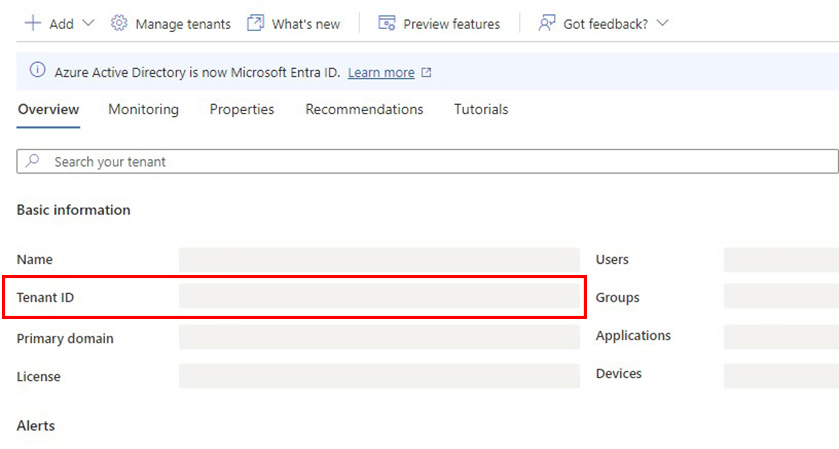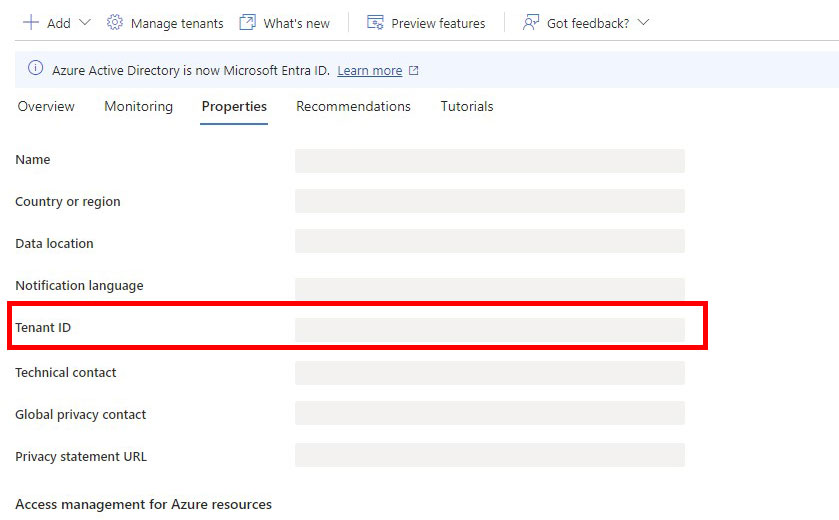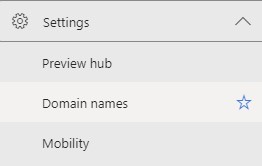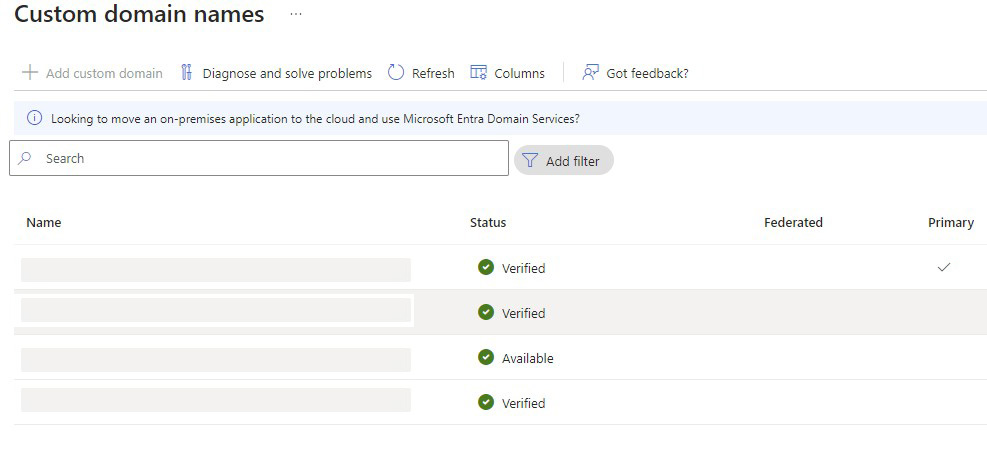Find your Microsoft 365 Tenant ID and Domain Name Guideline
To find info in the Microsoft Entra admin center
Your Microsoft 365 tenant ID is a globally unique identifier (GUID) that is different than your organization name or domain. You may need this identifier when you configure OneDrive policies.
To find your Microsoft 365 tenant ID in the Microsoft Entra admin center
Your tenant ID can be found in the Tenant ID box on the Overview page.
To find your Microsoft 365 tenant ID, you can follow these steps:
- Log in to the Microsoft Entra admin center as an administrator.
- Browse to Identity > Overview
- You can find your tenant ID right at the centre of the page.
Alternatively, you can also find your tenant ID in Identity > Overview > Properties:
You can find your .onmicrosoft.com domain name in the Microsoft Entra admin center. Here are the steps to follow:
- Log in to the Microsoft Entra admin center as an administrator.
- Browse to Settings >Domain names.
- This opens the Domain names page, listing all domain names.
- Locate your .onmicrosoft.com domain name in the list.